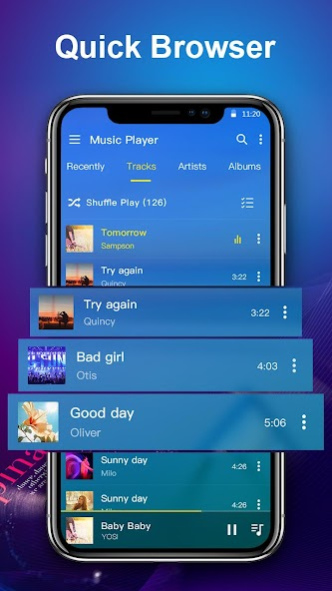Music Player with Equalizer 1.4.1
Free Version
Publisher Description
Music Player is an all in one local Music and Audio Player with stylish design, light weight, and all formats support. Its powerful Equalizer & Bass Booster, can fulfill all your musical needs! Let you manage ALL your musical files handily! 🎊💯
🎼 Main Feature
♪ High-quality music player
♪ Headset support
♪ Fade-in & fade-out effects
♪ Desktop music widgets
♪ Edge music player
♪ Shuffle and repeat mode
♪ Support notification status
♪ Headset/Bluetooth control
♪ Music lock screen when playing
♪ Music alarm, sleep timer setting
♪ Automatic scanning all lyric files
♪ Ringtone maker, can crop music and set it as ringtone
♪ Changeable beautiful background skin/theme
♪ Quick search all your favorite local music songs in all formats
♪ Unique equalizer make your music sounds more professional
♪ Browses and play your music by playlists, songs, albums, artists, genres, folders
♪ Custom playlists is convenient to choose your songs and create or edit your playlists
🚀 Gorgeous Themes
Multi beautiful background skin, through Gaussian blur, makes your music player look more outstanding
💿 Powerful Bass Boost Equalizer
Provide with 5-band adjustment equalizer and support 10-band equalizer for Android 10 and above, Bass Booster, Virtualizer, Reverb, enjoy your high-quality playing songs experience
❤️ If you want to replace your default music player, free download this perfect music player and media player! Enjoy the best audio player, listen to your favorite songs!
About Music Player with Equalizer
Music Player with Equalizer is a free app for Android published in the Audio File Players list of apps, part of Audio & Multimedia.
The company that develops Music Player with Equalizer is KUCO Apps. The latest version released by its developer is 1.4.1.
To install Music Player with Equalizer on your Android device, just click the green Continue To App button above to start the installation process. The app is listed on our website since 2023-08-09 and was downloaded 6 times. We have already checked if the download link is safe, however for your own protection we recommend that you scan the downloaded app with your antivirus. Your antivirus may detect the Music Player with Equalizer as malware as malware if the download link to audioplayer.musicplayer.bassboost is broken.
How to install Music Player with Equalizer on your Android device:
- Click on the Continue To App button on our website. This will redirect you to Google Play.
- Once the Music Player with Equalizer is shown in the Google Play listing of your Android device, you can start its download and installation. Tap on the Install button located below the search bar and to the right of the app icon.
- A pop-up window with the permissions required by Music Player with Equalizer will be shown. Click on Accept to continue the process.
- Music Player with Equalizer will be downloaded onto your device, displaying a progress. Once the download completes, the installation will start and you'll get a notification after the installation is finished.